Step 1: Open Chrome where all the profiles show up:
Step 2: Click on the “3-dots” of the profile.
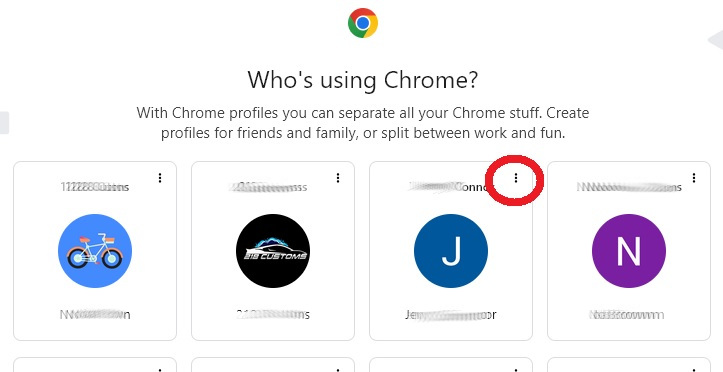
Step 3 – Select “Edit”
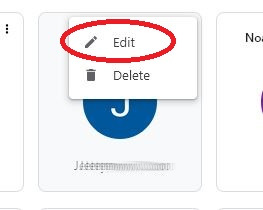
Step 4: A new window will open. Scroll down to the bottom. Turn on “Create desktop shortcut“
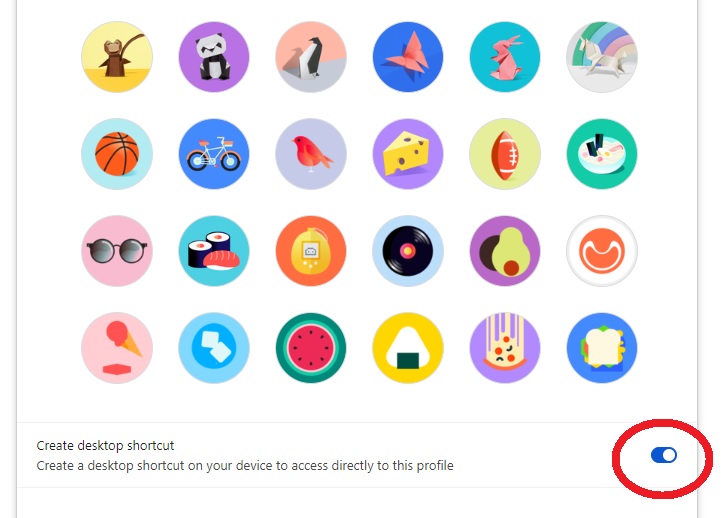
A new shortcut is now created on your desktop!

Content reviewed and published by Parrot Branding Editorial Team.

