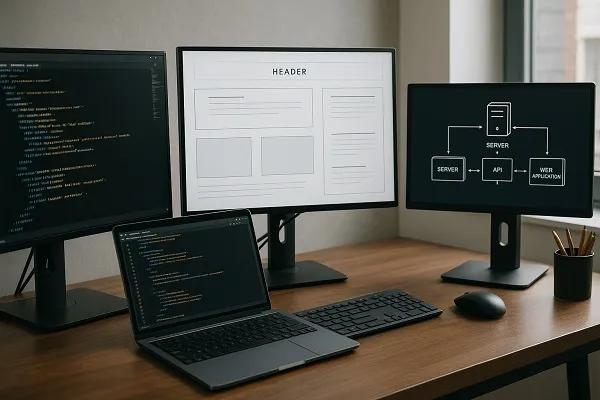Web development technologies shape how modern websites and web applications are designed, built, optimized and maintained. This practical guide explores essential tools, languages and workflows that support efficient development and help deliver fast, accessible and user-focused digital experiences.
Core Technologies That Power Modern Web Projects
HTML, CSS and JavaScript in Practical Use
These three foundational technologies form the building blocks of every website.
While HTML structures content and CSS handles visual styling, JavaScript adds interactivity and dynamic behavior.
In practical workflows, developers focus on how these technologies work together:
- Semantic markup for better SEO and accessibility
- Modular CSS patterns for scalable design systems
- JavaScript for interactive components and real time UI updates
- Lightweight builds to improve performance metrics
Short, maintainable code structures allow teams to scale projects faster and reduce technical debt.
Front End Frameworks and Libraries
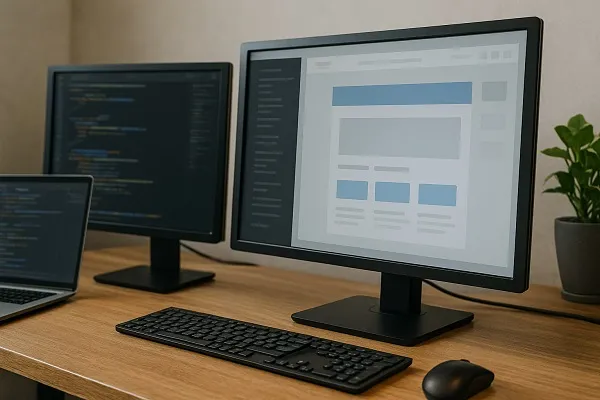
Streamlining UI Development
Front end frameworks simplify the process of building responsive and reusable interfaces. They support faster workflows and reduce repetitive coding.
Popular choices include:
- React for component driven interfaces
- Vue for flexible app structure
- Svelte for minimal overhead
- Angular for large scale applications
These tools help developers manage state, organize layouts and improve maintainability over time.
When to Use a Framework
You might rely on a full framework when your project requires:
- Complex user interfaces
- Multiple interactive components
- Routing across different views
- Efficient data handling between UI elements
For small landing pages or simple websites, vanilla JavaScript and lightweight libraries can often be more efficient.
Back End Technologies for Practical Development
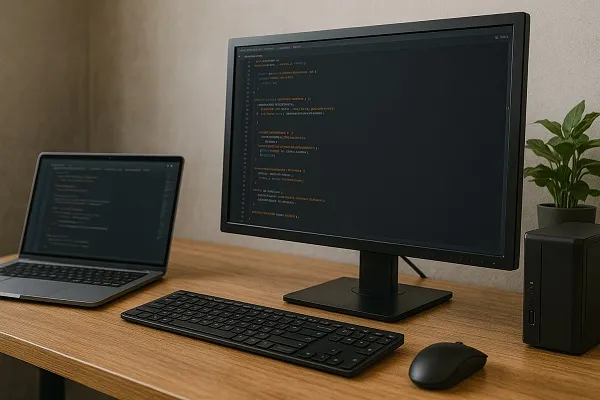
Server Side Languages and Their Use Cases
Back end technologies manage data, security and business logic. Instead of focusing on definitions, here are practical considerations for choosing a back end stack:
- Node.js for scalable applications using a single language across the stack
- Python based frameworks when rapid development and reliable tooling matter
- PHP frameworks for content heavy or CMS based sites
- Ruby on Rails for convention driven development and fast prototyping
- Java and .NET for enterprise systems that require strict structure
Selecting the right back end technology depends on performance needs, hosting environment and long term maintenance requirements.
APIs as a Core Part of Web Development
APIs connect services, handle integrations and power dynamic web content. Practical API related tasks include:
- Designing endpoints that match real user needs
- Managing authentication for secure data access
- Structuring responses for predictable client side use
- Optimizing performance with caching and pagination
Modern sites often combine internal APIs with third party services to enhance features without reinventing the wheel.
Databases in Practical Web Development
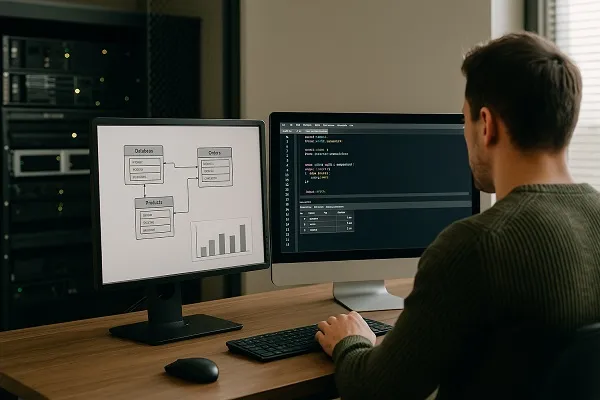
Choosing the Right Database Structure
Databases support everything from user accounts to product listings. A practical selection process examines:
- How often data changes
- Whether relationships are simple or complex
- How scaling will affect performance
SQL databases are ideal for consistent relational data, while NoSQL options fit flexible or high volume environments.
Efficient Data Management
To keep applications running smoothly:
- Normalize data where it improves clarity
- Use indexing to speed up queries
- Monitor query performance
- Apply caching strategies to reduce server load
Proper data handling is crucial for maintaining fast and reliable applications.
Web Servers, Hosting and Deployment
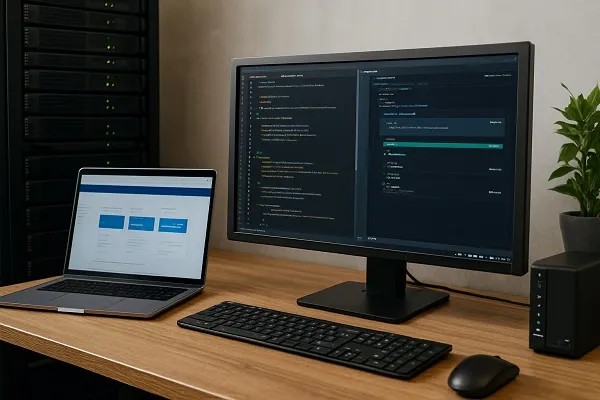
Understanding Hosting Environments
Different projects require different deployment approaches. Some key hosting styles include:
- Shared hosting for small sites
- Virtual private servers for more control
- Cloud hosting for scalable performance
- Static hosting platforms for lightweight front end projects
Choosing the right environment ensures stability and supports traffic growth.
Deployment Workflows That Improve Reliability
Modern deployment practices prioritize consistency and reduced downtime. A streamlined workflow often includes:
- Version control with Git
- Automated builds
- Environment specific configuration
- Continuous integration pipelines
- Monitoring tools for tracking stability
Clear deployment processes reduce errors and make updates safer and faster.
Performance Optimization with Modern Technologies
Speed and Efficiency Techniques
Visitors expect fast loading times. Practical performance methods include:
- Image compression and modern formats
- Minified code bundles
- Lazy loading for media and scripts
- Efficient database queries
- Server side rendering for quicker initial loading
- Caching layers for frequently accessed content
Small adjustments can significantly improve Core Web Vitals and search rankings.
Front End Performance Strategies
Front end optimization focuses on reducing what the browser must process:
- Keep CSS modular and lean
- Serve critical CSS inline for above the fold content
- Defer non essential scripts
- Use responsive images for different devices
These techniques contribute to better SEO and a smoother user experience.
Security Considerations in Web Development Technologies
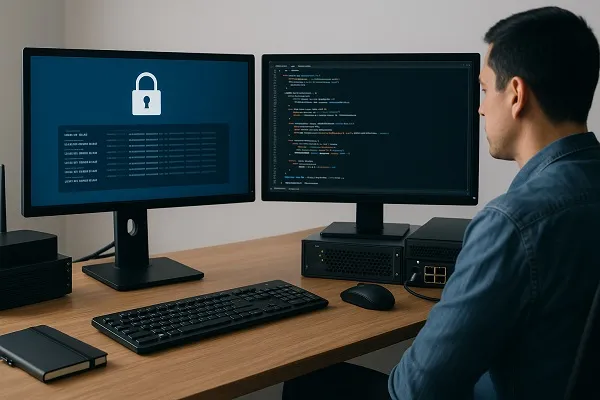
Practical Security Measures
Security is an essential part of every development workflow. Common priorities include:
- Validating and sanitizing input
- Protecting APIs with tokens and secure headers
- Encrypting sensitive user data
- Using HTTPS across all environments
- Applying access control rules based on user roles
- Monitoring logs for suspicious activity
Implementing security measures early prevents vulnerabilities from spreading through the project.
Common Threats Developers Address
Some issues developers proactively manage:
- Cross site scripting
- SQL injection attacks
- Brute force login attempts
- Misconfigured permissions
- Weak session handling
Practical prevention methods help maintain user trust and protect application integrity.
Responsive Design and User Experience
Building for Real Devices and Real Users
Modern web development technologies support responsive layouts that adapt to different screens. Practical UX focused tasks include:
- Designing mobile friendly navigation
- Testing layouts across breakpoints
- Ensuring touch friendly elements
- Creating readable typography on various screens
- Reducing clutter for better user flow
Good UX improves engagement and supports better bounce rate metrics.
Tools That Enhance Design Workflows
To speed up UI creation, developers often use:
- CSS frameworks for consistent styling
- Component libraries for reusable elements
- Design tokens for unified branding
- Browser dev tools for layout debugging
These resources help teams maintain consistency across pages and devices.
Version Control and Collaboration

Git as a Daily Development Tool
Version control supports collaboration and protects code history. Practical benefits include:
- Tracking changes across features
- Rolling back mistakes easily
- Creating branches for experiments
- Merging work from multiple team members
- Maintaining a clear project timeline
Well structured Git workflows help teams stay organized and efficient.
Collaboration in Real Development Environments
Teams coordinate work through:
- Pull requests for code review
- Style guidelines for consistent formatting
- Documentation for onboarding
- Shared issue trackers for visibility
- Automated testing for stability
These processes improve code quality and streamline project delivery.
Web development technologies evolve, but the practical focus remains the same: build fast, secure and user friendly websites that serve real needs. By understanding how these tools work together across front end, back end and deployment workflows, developers can create efficient, scalable and high performing digital experiences that support growth and drive results.
Content reviewed and published by Parrot Branding Editorial Team.